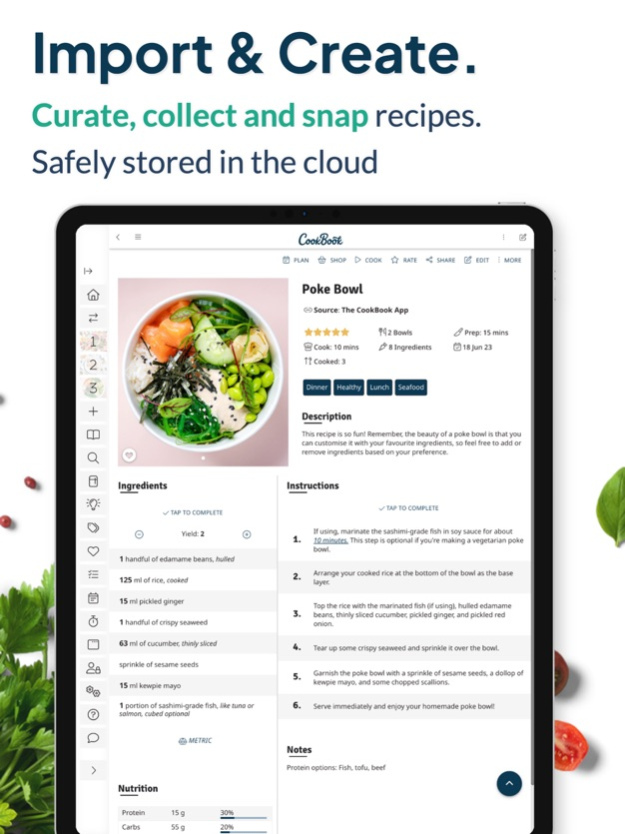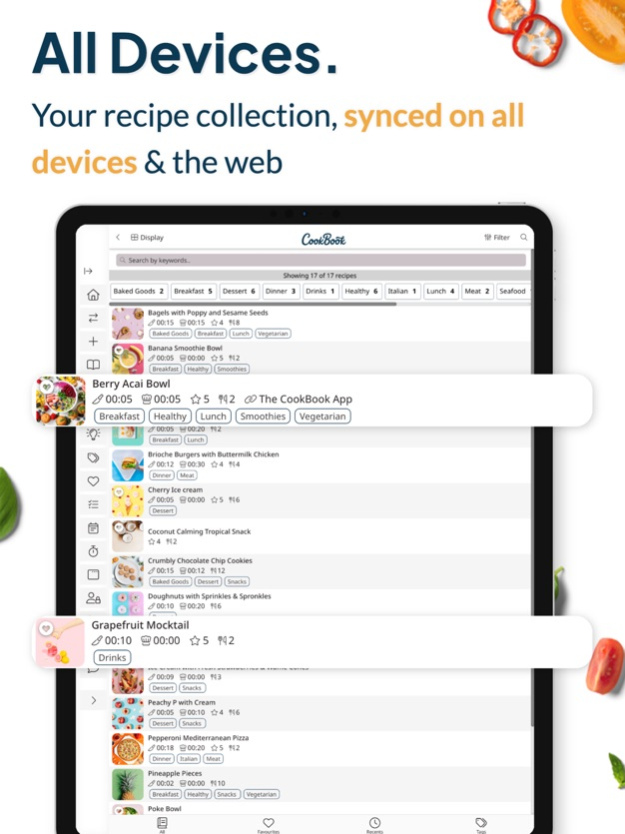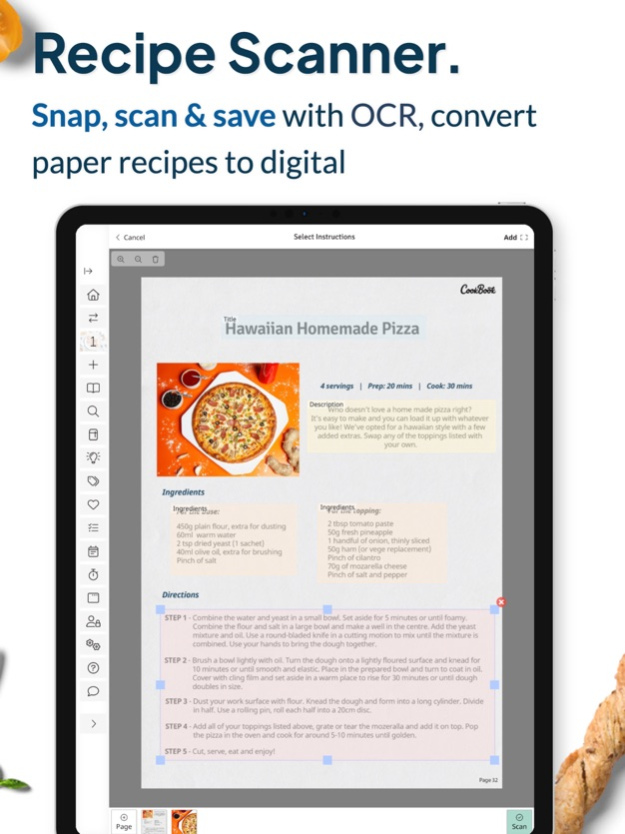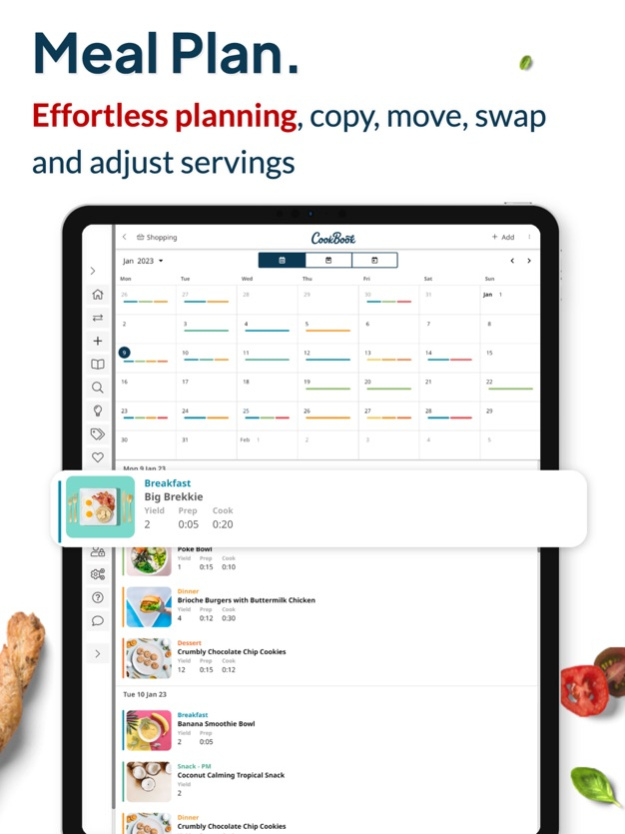CookBook - Recipe Manager 2.2.285
Free Version
Publisher Description
Master your kitchen with CookBook, your all-in-one digital personal recipe manager & planner, it's your ultimate kitchen sidekick! Tried, trusted & loved by thousands of home cooks worldwide. CookBook is free to try with up to 20 recipes and 5 OCR scans.
Features You'll LOVE:
IMPORT OR INVENT YOUR OWN RECIPES
Easily import recipes using safari & browser extensions from all your favourite places, snap & save a photo, or let your creativity loose and create your own!
RECIPE SCANNER (OCR)
With our genius OCR scanner, quickly converting photos to text, even Grandma's handwritten secret recipe can live forever in digital glory!
ONE PLAN, ALL DEVICES
Seamlessly sync across mobiles, tablets, and desktops with the CookBook Web App. Don’t pay for each device!
RECIPE MASTERY
Connect related dishes, organise with tags, add recipe notes & tailor servings to fit any table.
MEAL PLANNING
From daily dinners to monthly meal prep, planning is a breeze with intuitive tools.
SMART INTERACTIVE SHOPPING LISTS
Synced, organised, and ready for every shopping trip. Never forget an ingredient again!
PRECISION SEARCH
Find recipes based on names, tags, times to cook, or with the leftovers in your fridge!
YOUR KITCHEN, YOUR RULES
Rate, track, pin, tag, and favourite your recipes. Your CookBook is personalised & organised.
VOICE-ASSISTED COOKING
Let CookBook guide you when cooking with voice prompts and narration.
SEAMLESS SHARING
Deliver your recipes to friends and family in multiple formats or export as a PDF.
AND SO MUCH MORE!
• TIMERS: Built-in timers
• SCALE: Scale ingredients to your desired number of servings
• CONVERT: Convert measurements between US, Imperial & Metric
• PROGRESS TRACKING: Strike off ingredients & steps
• NUTRITION: Add your recipes nutritional info in an easy to read display with USDA %
• SURPRISE ME: For those "What should I cook?" moments!
• WAKE LOCK: Screen lock disabled when viewing a recipe & cooking
• PHOTOS: Add multiple photos to each step to create visual directions
• OFFLINE: All recipes & images are stored locally for offline use
• CLOUD STORAGE & SYNC: All synced & stored in our cloud to sync quickly between your devices
• PLUS: User-friendly features like light & dark mode, video links, duplicates checker, cook count & much more
QUESTIONS OR FEEDBACK?
We love hearing from you, reach out at team@cookbookmanager.com
PRICING & TERMS
CookBook is free to download! Unlocking over 20 recipes requires an active monthly/yearly subscription or lifetime purchase. Monthly subscriptions are billed per month. Yearly subscriptions are billed the total annual fee from the date of purchase. Payment will be charged to your card through your App Store account at confirmation of purchase. Subscriptions renew automatically unless cancelled at least 24 hours prior to the end of the subscription period. Subscriptions can be managed & turned off in your App Store account. Once purchased, refunds will not be provided for any unused portion of the term.
Terms: https://www.cookbook.company/policies/terms
Privacy: https://www.cookbook.company/policies/privacy
Feb 19, 2024
Version 2.2.285
Fix: Safari Extension
About CookBook - Recipe Manager
CookBook - Recipe Manager is a free app for iOS published in the Health & Nutrition list of apps, part of Home & Hobby.
The company that develops CookBook - Recipe Manager is CookBook Co. Pty Ltd. The latest version released by its developer is 2.2.285.
To install CookBook - Recipe Manager on your iOS device, just click the green Continue To App button above to start the installation process. The app is listed on our website since 2024-02-19 and was downloaded 17 times. We have already checked if the download link is safe, however for your own protection we recommend that you scan the downloaded app with your antivirus. Your antivirus may detect the CookBook - Recipe Manager as malware if the download link is broken.
How to install CookBook - Recipe Manager on your iOS device:
- Click on the Continue To App button on our website. This will redirect you to the App Store.
- Once the CookBook - Recipe Manager is shown in the iTunes listing of your iOS device, you can start its download and installation. Tap on the GET button to the right of the app to start downloading it.
- If you are not logged-in the iOS appstore app, you'll be prompted for your your Apple ID and/or password.
- After CookBook - Recipe Manager is downloaded, you'll see an INSTALL button to the right. Tap on it to start the actual installation of the iOS app.
- Once installation is finished you can tap on the OPEN button to start it. Its icon will also be added to your device home screen.